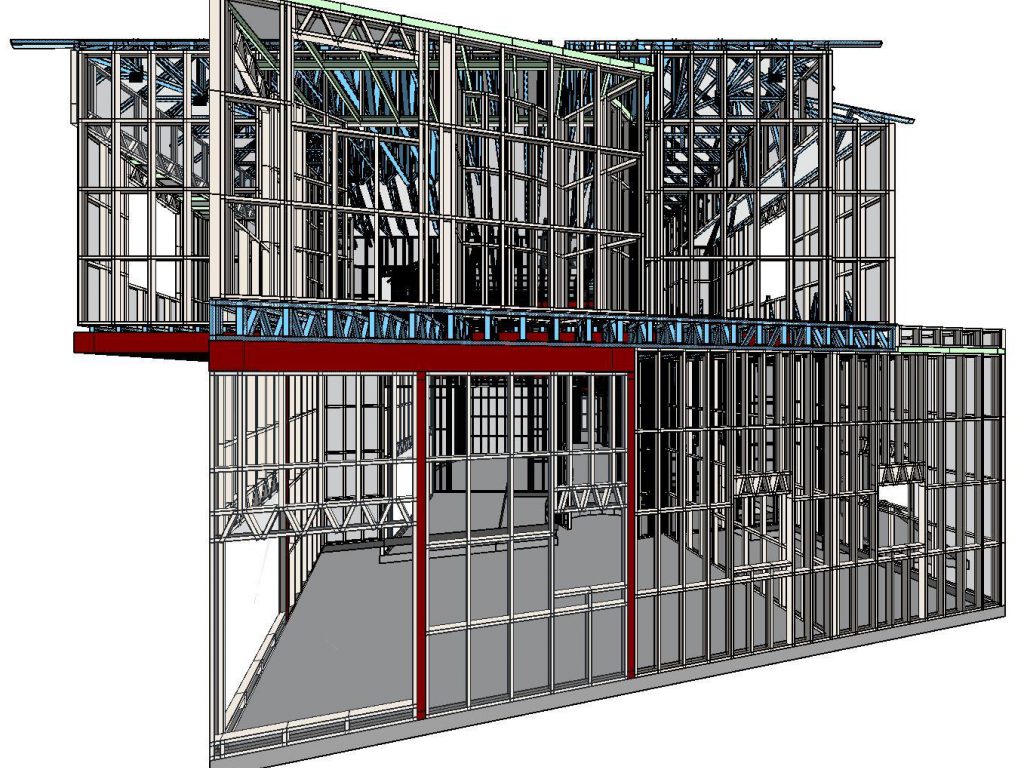Design Software
Design Software
Leading supplier of software and hardware building solutions
Our design software offers an advanced, comprehensive solution for the design and fabrication of light gauge steel framing.
It’s powerful, intuitive and reduces multi-step processes into a single integrated solution making it easy to use and ideal for residential and light commercial construction.
ScotSteel Software
State-of-the-art building design software
Our ScotSteel design software is capable of designing virtually any construction element from walls, roofs and ceilings to floors, gable panels and overhang outlookers.
Powerful and versatile, it interprets architectural designs into steel panel designs and assemblies ready to run on the rollforming machine.
A 3D design tool that removes complicated outputs
ScotSteel provides full visibility in the design process with default settings covering most design variables.
A defined set of properties allows you to accurately develop a model with ease and removes the need for complicated inputs – one adjustment ensures everything else will still fit.
Faster and simpler plan layout design
We’ve incorporated our ScotLayout software with ScotSteel to allow for consistent volume production without the need for specialist skills on the factory floor.
Simple assembly with riveting guns and self-drilling fasteners removes the need for welding, measuring or cutting.
Using ScotSteel, you can design complex multi-level or split-level buildings with subsequent automatic frame generation.
There’s no need to import 3D DXF files from architecture or CAD software. However, if required, it can import a DXF floor plan from Chief Architect, ArchiCAD or AutoCAD to quickly generate a wall from an architect’s electronic plans.




























































































ScotSteel Features
- All design work in one software package, no need for Architecture software, leading to faster design capability
- Steel quantities for all elements known prior to production
- Powerful Auto Roof Tool
- Database library of opening sizes (for doors and windows)
- Plate generation for Lintels, X-bracing, vertical and horizontal bracing
- Powerful new Print-out options
- DXF import and 3D DXF export
- Export steel usage data into Excel (.csv format)
- Improved graphics
- Powerful editing tools
- Auto design tools - floor and ceiling joists and truss lay-out
- Stud to truss alignment tool and truss layouts
- Frame and element overlap checking tools
- Powerful new 3D editing tools
- View structure in 3D steel or 3D panels, or a combination of both
Partial listing of ScotSteel features:
General
- Intuitive – easy to learn
- Default driven
- Graphical data entry
- 2D and 3D views
- Full 3D viewing from any angle
- Design any frame (roof, ceiling, wall, floor, soffit, overhangs, and many more
- Full integrated truss design
Designer productivity tools
- Variable snap to settings
- Tool tips on all icons
- Hide/View feature
- Lock frame position
- Dynamic zooming
- Status bar prompts
- Multiple level undo
- Shapes wizard
- Automatic wall alignment
- Use defined naming convention
- Variable frame thickness, height & type
- CAD line tools
- Frame grouping view by frame group
- Multi-level (up to 5 unique levels)
- Level filter
- Frame type filter
Structural design features
- Automatic structure control
- Automatic inline framing
- Cladding thickness adjustment
- Gable any wall
- Auto solve roof/ceiling planes
- Dynamic frame positioning
- Fully framed openings automatically
- User defined nog/blocking positioning
Build option features
- Electrical service hole positioning
- Plumbing hole positioning
- User designated frame installation tolerance
- One click door/window placement
- User defined door and window libraries
- Reposition doors/windows dynamically
Printing & import / export features
- Group printing
- Print any view
- Steel usage report by frame group
- Modify text size & colour
Design quality check tools
- Plan check for wall overlap/unjoined walls & panels
- Frame search tool
- Steel collision check tool
- Colour keyed material orientation indicators
Dimensioning
- Dimension snap to either frames edge or centre line
- Reposition doors/windows with dynamic dimension editing
- Metric or Imperial input/output & dimensioning
- Dynamic dimensioning
Import / export
- Import & Export industry standard .dxf files
- Bitmap export